Implementing marketing campaigns for your brand can help you stay on track with your digital strategy. Creating specific campaigns can help you push your brand forward and reach your marketing end-goals.
The first question you’re probably asking yourself, is “Where do I start?”. How can you organize all your thoughts, and set up an actual marketing campaign for your brand?
In this article, you will learn how to set up and run a marketing campaign for your brand from start to finish with an editable template included.
A marketing campaign is a plan for reaching a specific result for the brand, in a set period of time. Marketing campaigns are part of the overall marketing strategy of a business.
Why do brands need to run marketing campaigns?
There are many different reasons why a brand should run marketing campaigns. For example, to introduce new products, to keep a steady stream of new customers, to increase profit, and so on. A business can also run multiple campaigns at once, to support their marketing strategy and goals.
It is necessary for a brand to have a strategic approach that will help run and sustain a profitable business.
Things to do before you set up and run a marketing campaign
It is really important to have a well-defined brand identity before you create a campaign that will act as a fuel that helps your campaigns run. That includes:
- Determine brand purpose, mission, and vision.
- Set brand messaging and brand positioning goals.
- Stay consistent across the platforms your brand uses.
- Make sure your brand provides real value to its consumers.
There are several steps that you need to go through when creating a marketing campaign. In this article, we group them into five categories: Campaign Goals, Campaign Outline, Offer Design, Performance Tracking, and Data Analysis.
STAGE 1: CAMPAIGN GOALS AND OBJECTIVES
In the first part, you need to answer some basic questions about your campaign. It essentially comes down to choosing a goal and an audience for your campaign.
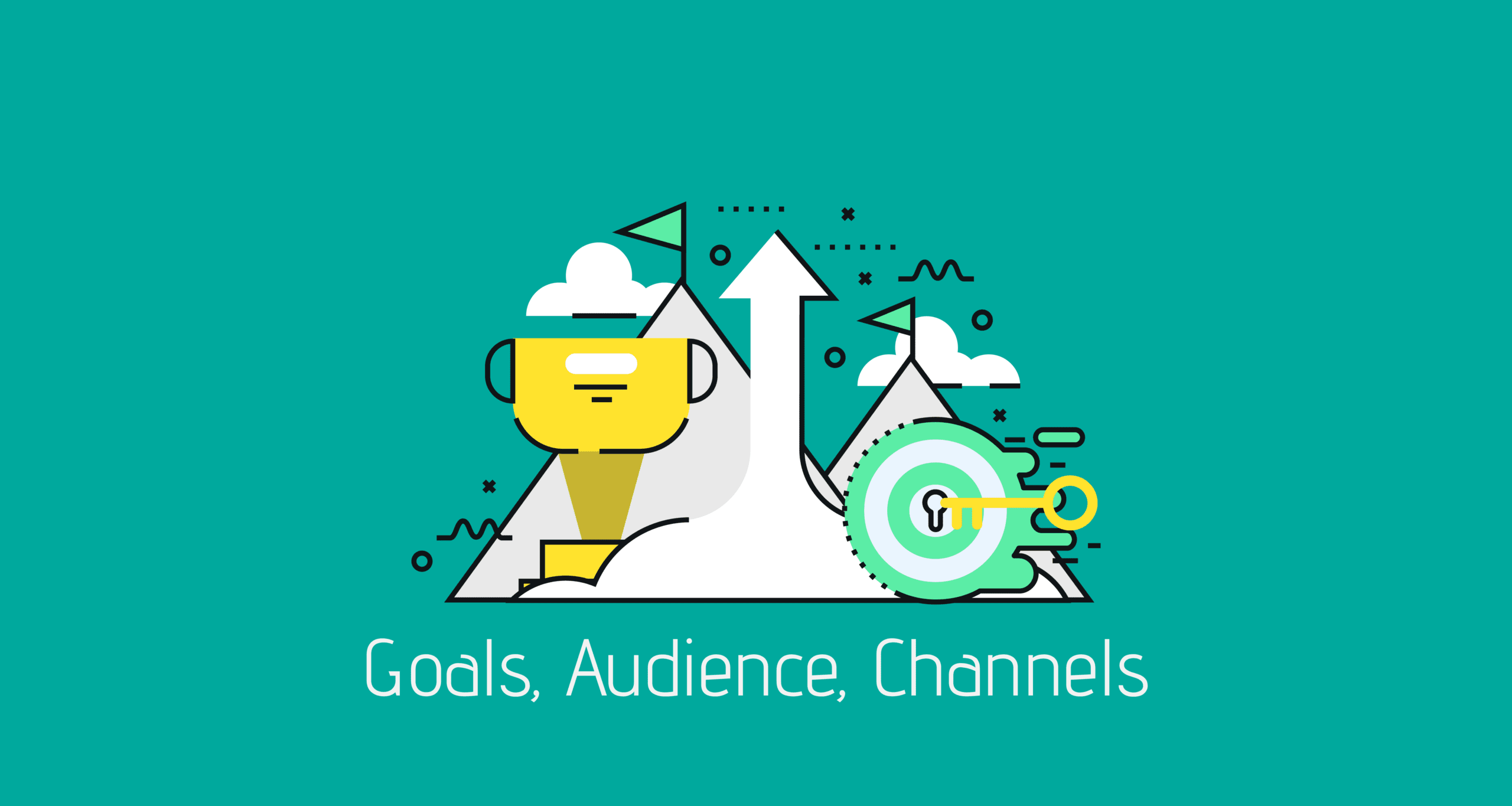
1. Set Campaign Goals
The objectives are the desired outcomes of the campaign. Think about the results that you want to accomplish at the end of the campaign term.
That might look something like this:
- Raise brand awareness
- Get existing customers to purchase again
- Collect more e-mail leads
- Introduce a new product to our customer base
- Reach new customers on social media platforms
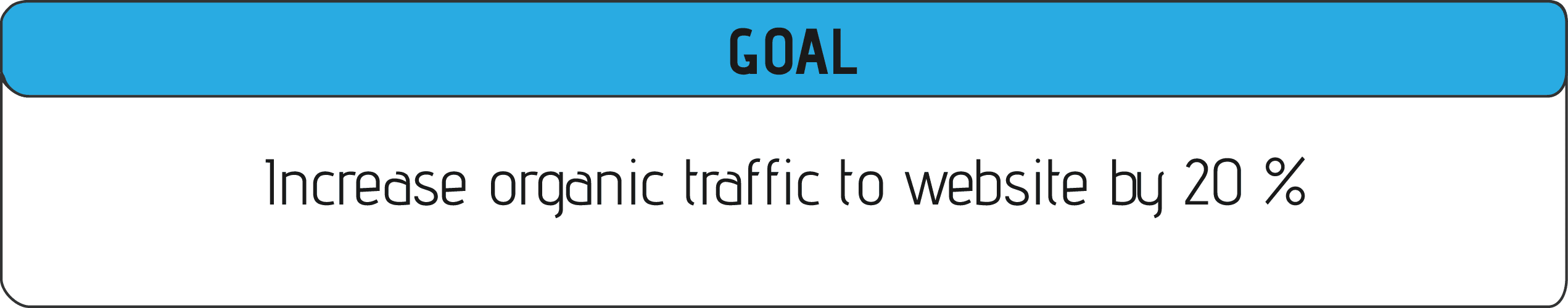
Don’t be vague with the set-up, create specific goals that will be easy to track and measure as time goes by. For example: Collect 500 new e-mail leads to our list in the next two months.
2. Define Target Consumers
In the next part, you should define the target audience for your marketing campaign. Who are you trying to speak to with this project?
There is a simple way to get inside the mind of a potential customer. We do that by creating target customer profiles, and we try to design them as close as possible to a perfect match.
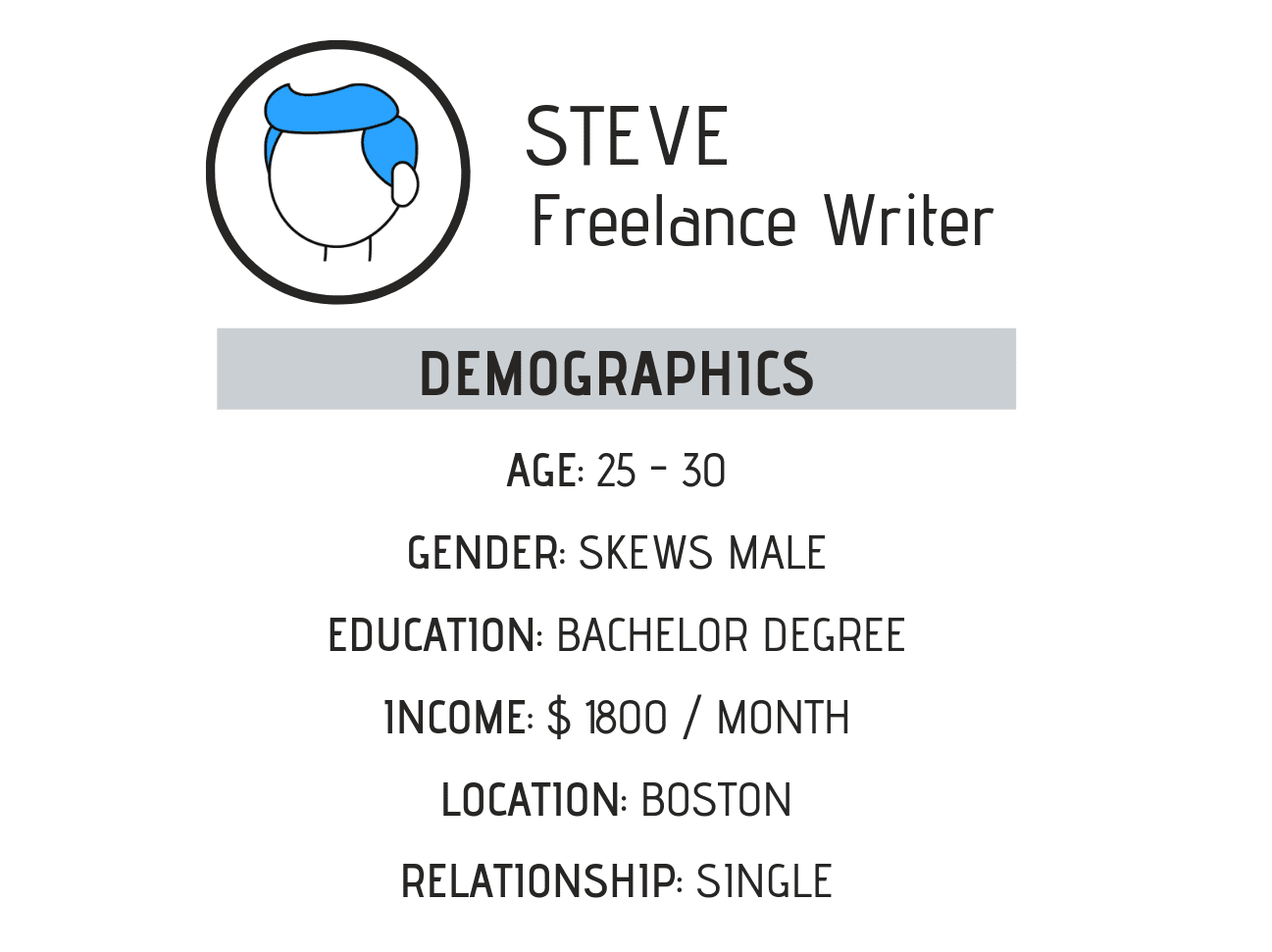
Create a profile with demographics that fit a large portion of your target audience. Narrow down their age, location, income, education, job title, gender, or anything else that is useful for your brand to know.
We have a step by step guide for creating customer personas if you don’t already have them for your brand.
3. Pick Campaign Channels
Next, decide on the platforms that you will be using for the promotion. This may include your websites, e-mail newsletters, or any social media platform where your brand is present.
Each platform may also require different types of content, for example, Instagram Stories are a different format than regular Instagram Newsfeed posts. You need to plan the content fittingly for each platform, such as media dimensions, ad copy, and so on.
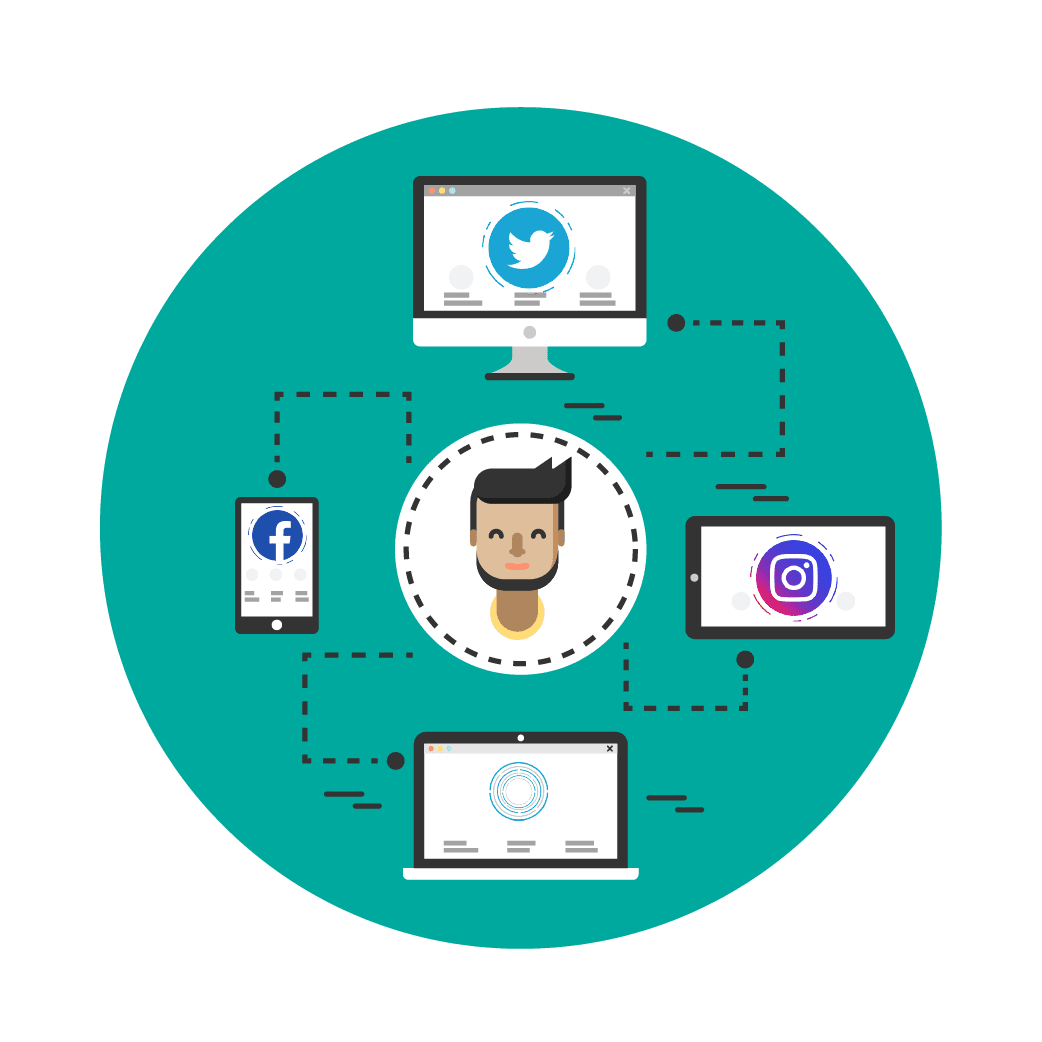
Usually, campaigns are run on multiple platforms simultaneously to maximize audience reach.
STAGE 2: CAMPAIGN OUTLINE
The second set of actions has to do with creating a campaign outline based on the objectives. Although it might not seem like something you should spend a lot of time on, it is very important to think about the course of your campaign.

4. Brainstorm and Rank Ideas
Whether you’re working by yourself, or as a team, you should schedule a brainstorming session where you can come up with creative ideas and choose how to present them to your audience.
Grab a piece of paper and write down everything that comes to mind when you think about the target audience, how to speak to them, and how to appeal to their interest. Next, create a list where you rank the top ideas and decide on the ones that you’re going to explore further.
After you have chosen your top ideas on how to approach the campaign, you can create an inspiration board that includes photos, text, or any other media that portray the emotion that you’re trying to inspire in people. Choose the main colors, the message that you’re trying to send, and other visual and story elements.
5. Research the Market
One of the purposes of your campaign is to create and distribute valuable, relevant content to attract the attention of your target audience. That means that you should do some exploring about the current trends in your market.
Do some snooping on your competition and see what kind of campaigns they are running, since, you don’t want to go in the same direction as them. In fact, you’re trying to deliver more value than them.
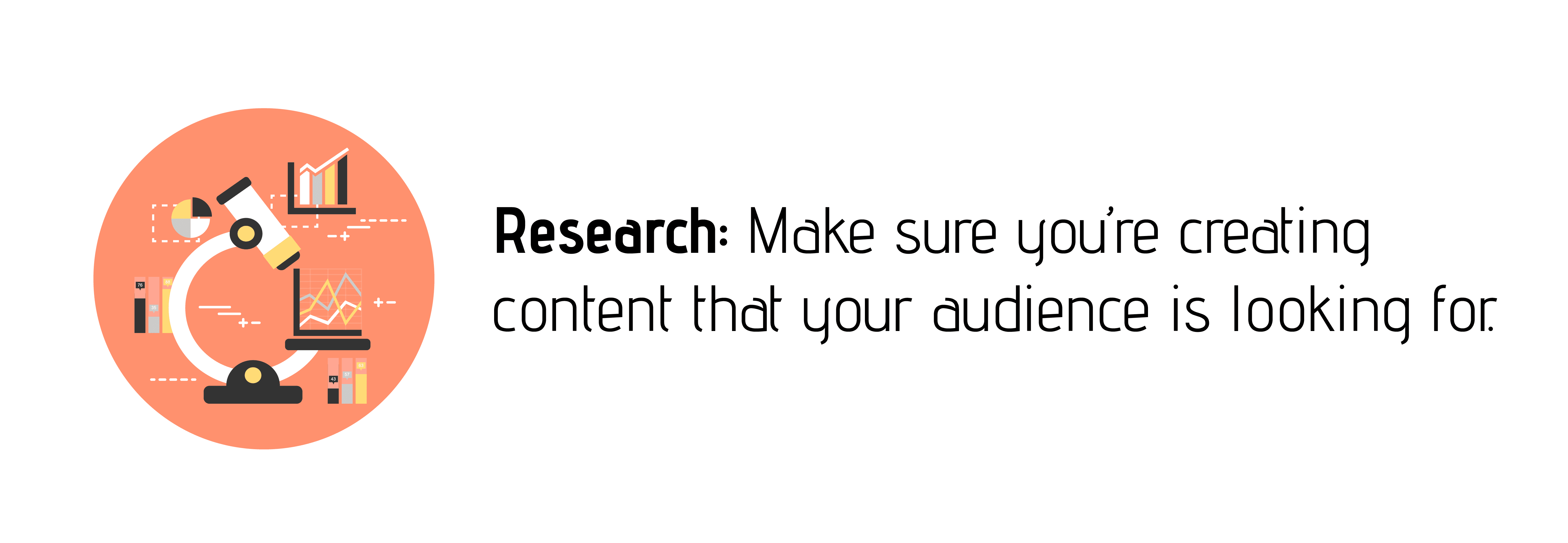
You can also do some research about the target audience and find out more about the current trends and topics in the community. There are new digital trends that show up every day, and if you’re right on time with the content you produce, it will have a positive impact on your campaign.
6. Mark Campaign Timeline and Phases
Each campaign requires a schedule that you and your team can follow. Make a plan of the touchpoints of your campaign and the expected dates that you will start and finish.
For example, it might take one week to record the strategy of your campaign, another two weeks to complete the visuals or gather all the resources.

You also need to set the start and end dates through with your campaign will be actively running on the channels you choose.
7. Conduct a Budget Assessment
I can’t talk about the cost of your campaign a lot in this guide, because the costs of a digital campaign can vary a lot. It depends on whether you’re a team or an individual, the available budget, the length of your campaign, and more.
Here are the areas you should consider and make a budget for
- The cost of resources you need (ex. Cameras, Software, People…)
- The cost of design (Outsourcing or In-house)
- The cost of ad placement (Depends on platform and running time)
STAGE 3: EDITING DETAILS
Once you’re done setting up your campaign plan, you can move on to producing the specific pieces of content that are a part of the promotion. This part is about designing the look and feel of the project.

8. Define messaging and main content
An advertising copy is the main text or messaging used through the promotion. Go back to your target consumer profile when you’re creating a text copy for your campaign and use that as a guide.
What is the best way to speak to that person? Get into the mind of the consumer by thinking about their lifestyle, their goals and the problems they face. With the text used in your copy, you should appeal to one of those areas in their lives.
The ad can be a photo, a video, text, or any other media type. The most important thing is that it speaks to the consumer on a personal level.
Campaigns usually require more than one piece of content mixed together strategically.

Example: In this campaign, AirAsia wanted to show consumers that a summer retreat can be even better during the weekdays because the weekends can be too busy. The photos creatively get the message across, and the ad copy at the bottom confirms it and gives consumers a call to action.

We use Grammarly to help us with delivering our message. Get the browser extension now and make sure your writing is 100% mistake-free.
9. Set up a call-to-action
Once you have the consumer attention with the messaging, a picture or video, you can add a call to action that tells the people who see your ad, what they can do next. This can be something simple like asking them to leave a like or a comment if you’re trying to increase social media engagement. Or, it can be something bigger like pointing them to your website for a special offer.
You need this because people won’t always decide to take further action on themselves. Showing them the next action makes it much more likely that they will act on it and keep engaging with your brand.
10. Build Landing Pages
A landing page is a standalone page on your website, where you direct incoming traffic and present an offer.
A landing page can is used to present a product, a service, or any other offer. It’s can also be used to collect information like an e-mail, a sign-up, and so on.
Depending on your campaign goals, you need to optimize your landing page, website home, or social media profile, for customer conversion.
For example, if you’re trying to increase social media followers, your profile should tell new visitors what your page is about, what to expect, and so on.
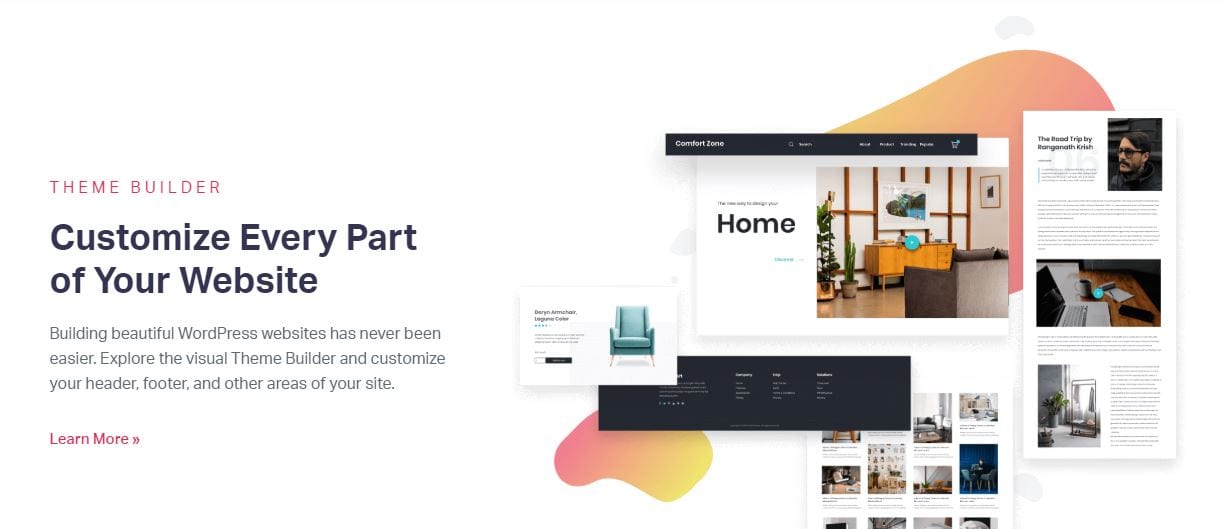
If you have a WordPress website you can usee the free plug-in Elementor to help you build amazing pages.
11. Optimize paid traffic
Organic traffic is excellent for your brand, and it’s a sign that you’re doing something right. However, when you’re creating a paid campaign, you will be optimizing for targeted traffic.
Since we’ve already gone through the step of creating target customer profiles, you can use that here as the demographics for setting up a paid promotion.
Depending on the platform you can optimize your audience further by choosing other optimization options based on target behavior.
Each platform has specific advertising options and rules, the most important ones to mention here are Facebook and Instagram as social platforms, and Google AdWords for placing ads across the web. These are currently the platforms that most people choose for digital advertising.
STAGE 4: TRACKING PERFORMANCE
Once you have the campaign up and running, you can move on to tracking the campaign performance and ROI, and then make changes if you need to. Being able to track the performance and adjust the campaign specifics throughout, are some of the benefits of digital marketing.
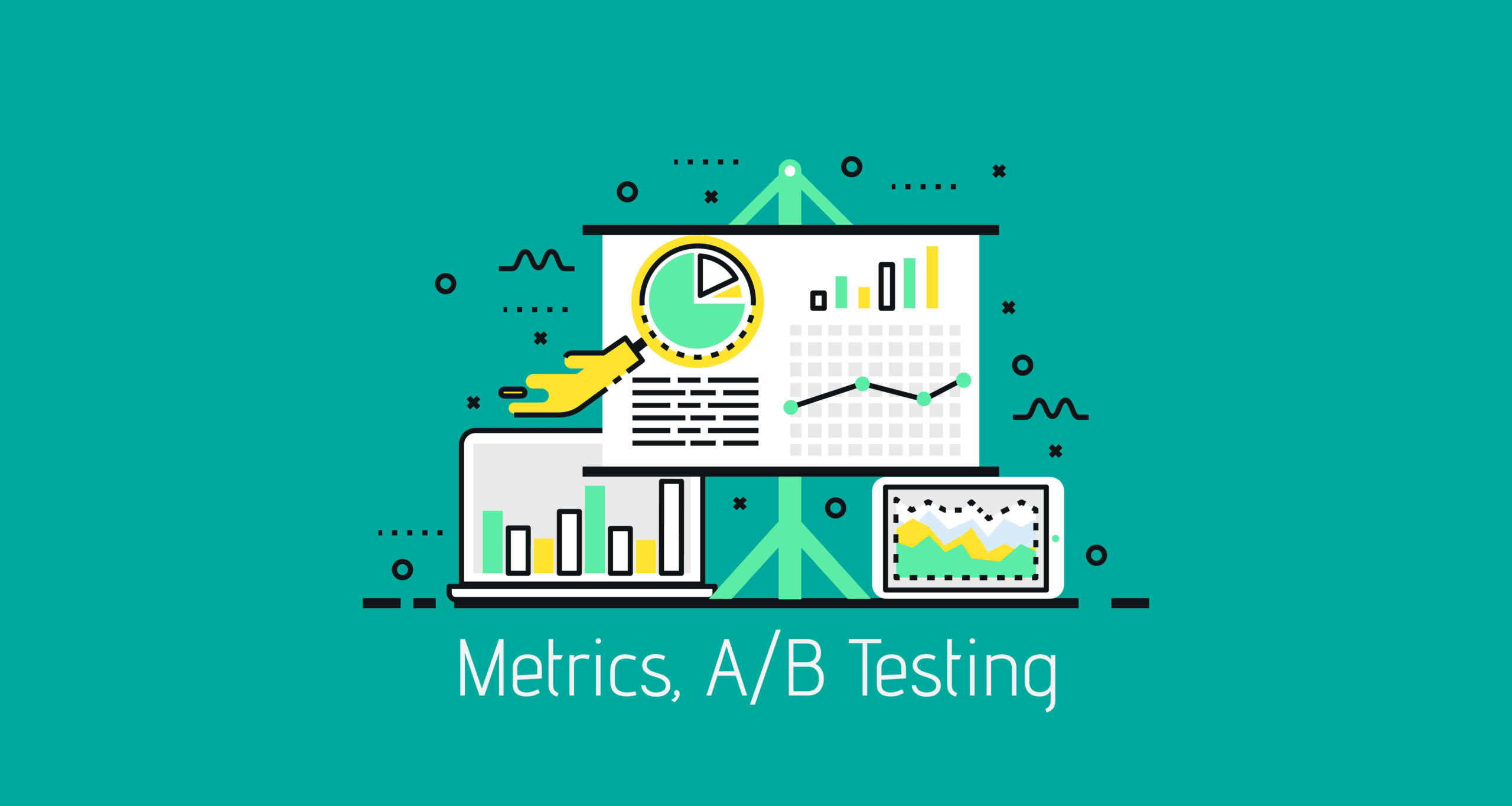
12. Set Key Performance Metrics
The desired result is a performance indicator that will let you know how far you’ve come to accomplish the goal. For example, if your goal is to increase website visits by 20% this month, the KPI’s are the number of people that took the call to action and visited your brand website.
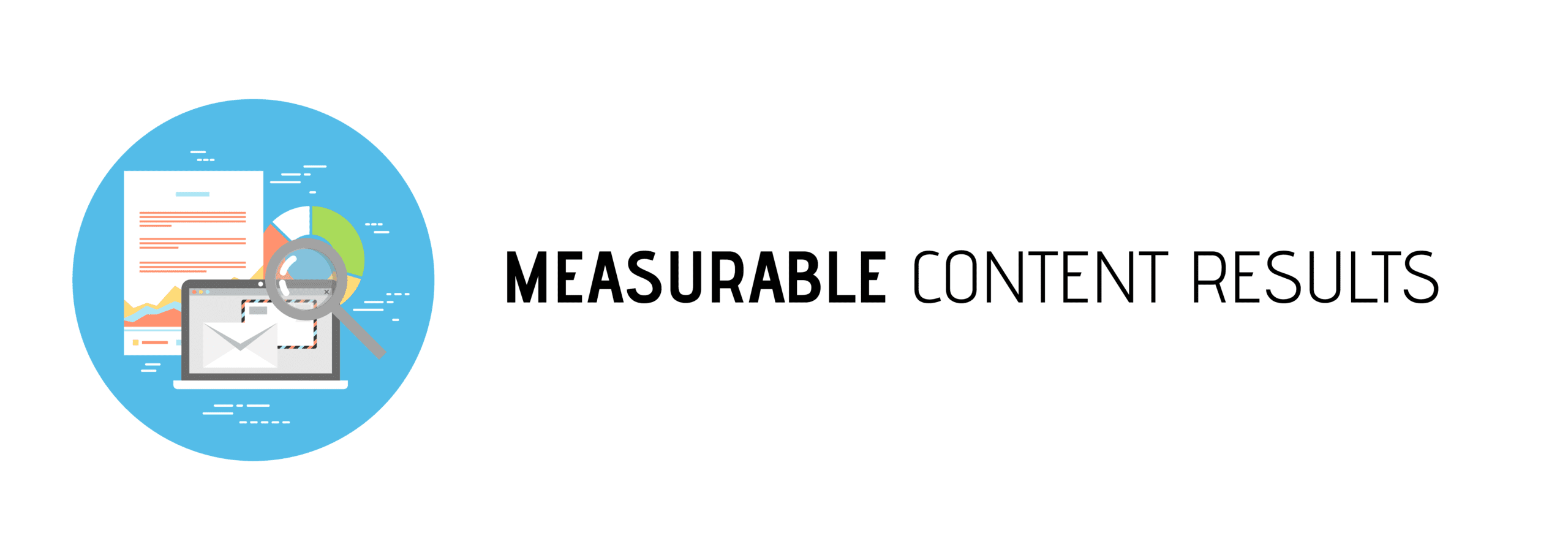
Data about performance is usually digitally collected through tools such as Google Analytics or individual social platform Insights. Pick the metrics for tracking performance according to your campaign goal that will help you measure the success rate at chosen times.
13. Run A/B Tests
The option to test different versions of an ad, to find out which one works better, is called A/B testing.
Do more people click the button if it says “Download” or “Download Now”? Does a green colored button get more clicks than a blue one?
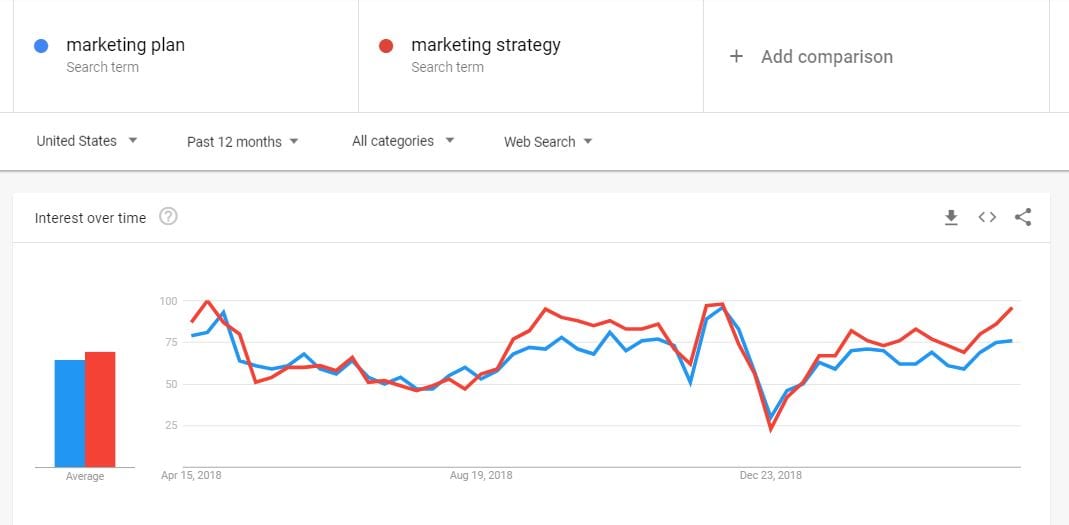
When enough information is available, and there is a winner, the version that got more engagement will be used moving forward. There are options to do this on most advertising platforms such as Facebook/Instagram or Google Ads, or you can set up an experiment by yourself.
STAGE 5: REPORTING
The final step happens after the campaign is over, and it is about analyzing the results, creating notes about key learnings in order to make decision making in future campaigns easier and to improve the overall marketing strategy of your brand.
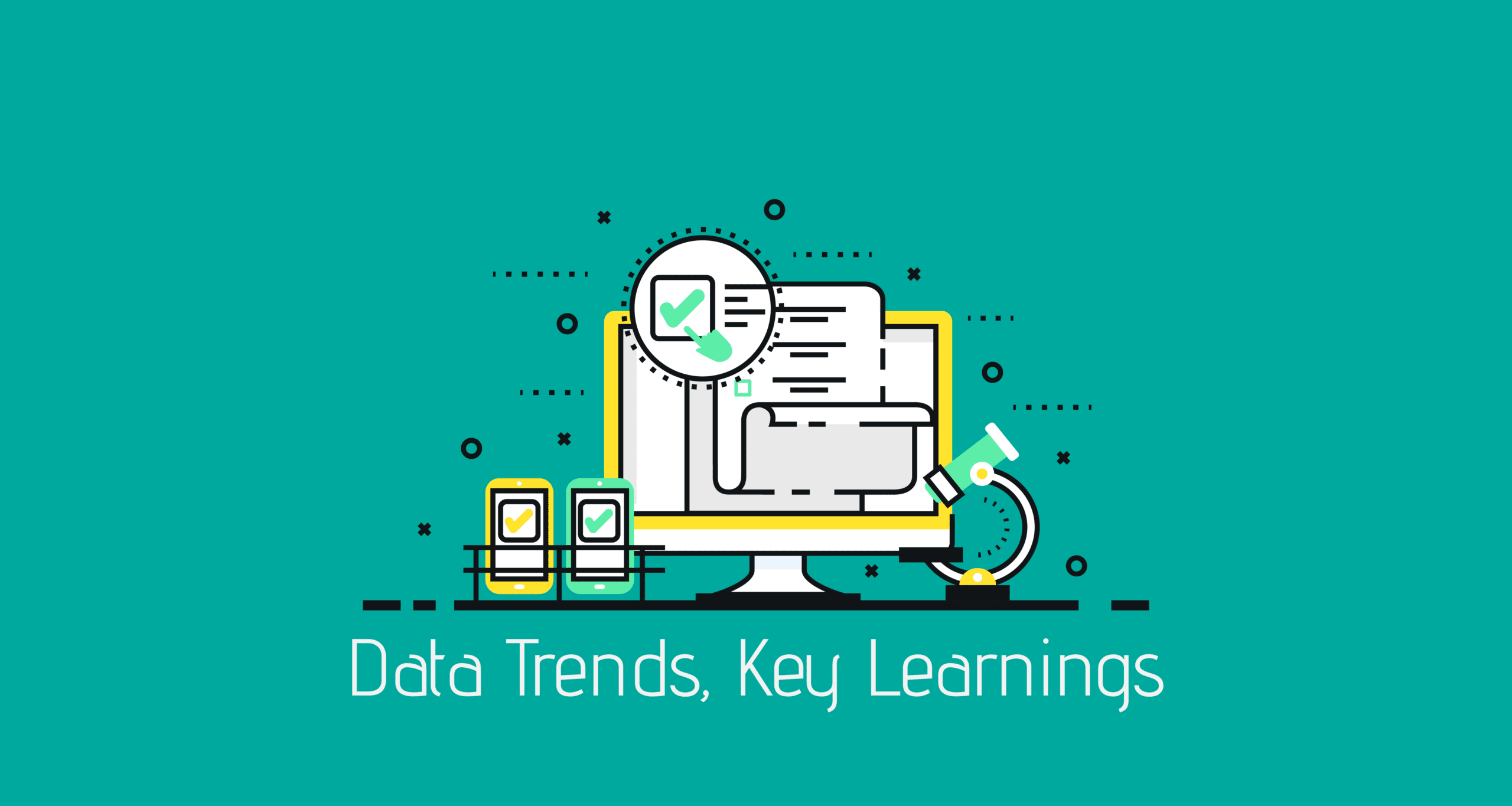
14. Analyze your data
The conversion rate is the conversion percentage based on successful engagement towards your campaign goal, compared to the total reach of your campaign.
For example, if your goal was to collect new email leads, the conversion rate = the total number of people that visited your page form your ad / (divided by) the number of people that signed up.
A high conversion rate usually implies that your campaign was successful. Why do you need to calculate this and how to analyze the result?
Let’s say that your campaign has a great reach on social media and the click-through rate is high, but the conversion rate on leads collected is low. That might indicate that your targeting is properly set up, but your landing page is not convincing enough, or your offer is low in value, so people bounce after the visit.
Are there any measurable trends that you can find across your collected data? By studying the analytics of your performance, try to draw conclusions on content spikes and lows.
What platform has the best performance results? Why so?

You should be looking at the trends that happen around your campaign, to help you understand what works best, and how to produce more of the same type of content in the future.
Use the key performance metrics that you choose and analyze their performance over the course of your campaign based on more specific actions.
15. Prepare a final report
Finally, by the time that your campaign has finished, you will know the return on investment. That means that you can use the data collected to note down key learnings from the campaign that you can use for future marketing decisions.
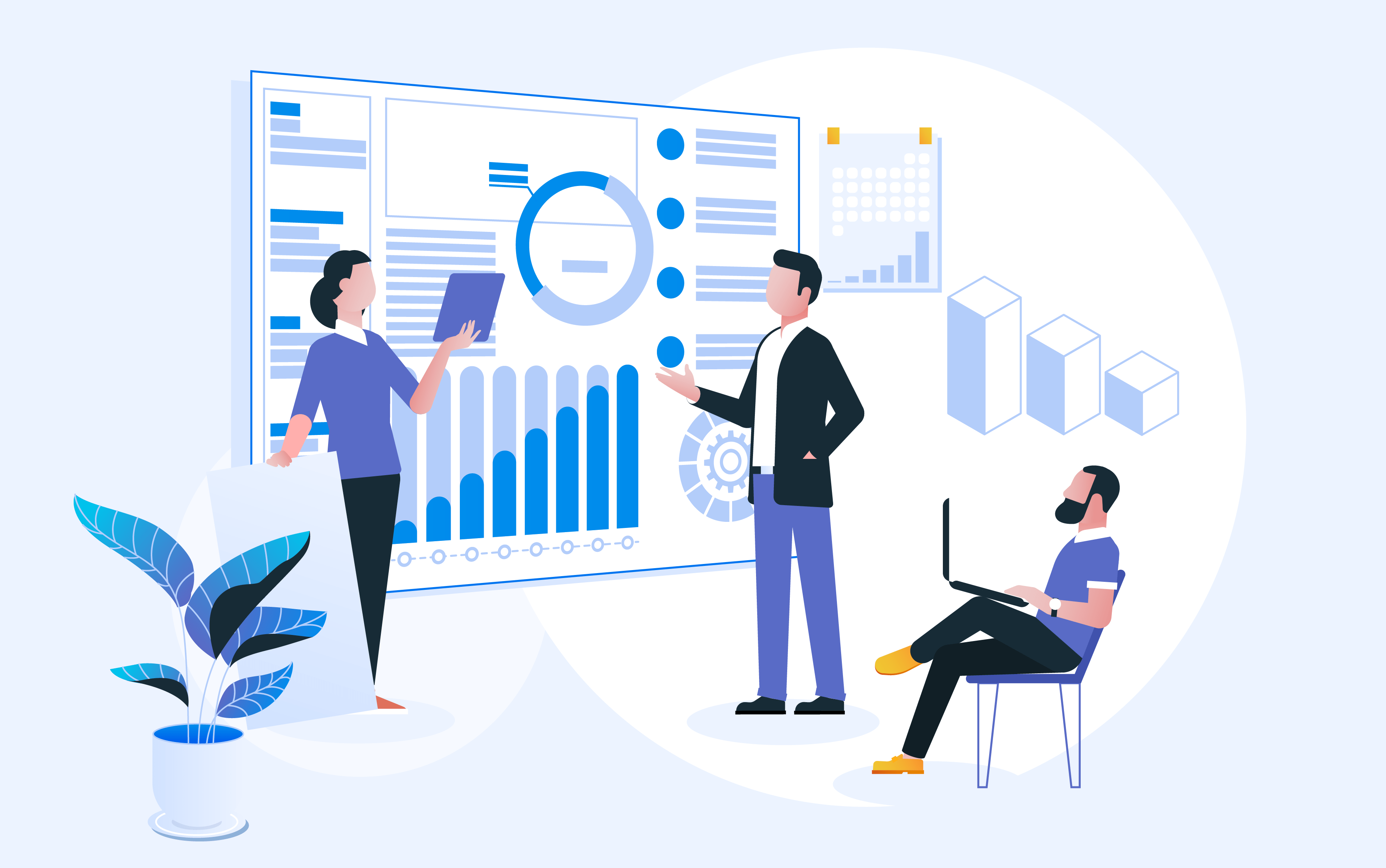
Did you reach the goals that you set at the beginning of the campaign? Of course, it is impossible to know the final outcome when we plan to write down the key learnings that you can take out from it.
What worked and why? What didn’t work?
You can use this to experiment and improve with future campaigns for your brand.
How To Launch A Digital Marketing Campaign (Checklist)
- Set campaign goals and objectives
- Define your target audience
- Choose distribution channels
- Brainstorm ideas and rank them
- Perform market research
- Mark the campaign timeline
- Allocate budget and resources spending
- Define the core messaging
- Prepare an offer
- Create landing pages and main content
- Optimize paid traffic details
- Set key performance indicators
- Track campaign performance
- Analyze your data and key learnings
- Prepare a final report
What to do next?
To help you plan and set up your digital marketing campaign, we’ve created a free printable template that will guide you through all the steps mentioned above. Use it as a practice worksheet or to plan a real campaign for your digital brand.
You can also check out these free marketing strategies if your campaign budget is running low. Finally, make sure to follow us on social media for more content that will help you build a brand.
Share this with your friends?
